有一总表,保存的是年级的所有学生的信息。另外,有一子表,只显示当前班级的学生。
现在,要做的就是,在子表里面,选择班级号,然后根据VBA自动从总表中找到本班的学生填充到子表。
总表信息如下,都是学生的基本信息。
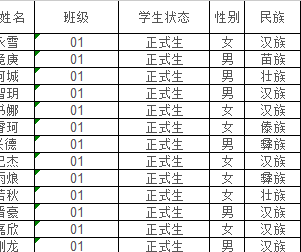
子表如下,当我们选择一个班级后,再点击“填充数据”按钮,那么,将会自动根据班级号从总表中找到对应班级的信息填充到子表里面。
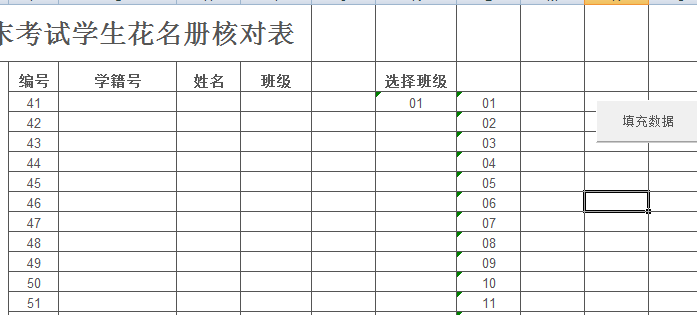
其它不多说,功能代码如下:
Dim Boot1
Dim Boot2
For i = 3 To 42 '清理原来数据
Sheets("按班级打印").Cells(i, 2).Value = ""
Sheets("按班级打印").Cells(i, 3).Value = ""
Sheets("按班级打印").Cells(i, 4).Value = ""
Sheets("按班级打印").Cells(i, 7).Value = ""
Sheets("按班级打印").Cells(i, 8).Value = ""
Sheets("按班级打印").Cells(i, 9).Value = ""
Next i
For i = 3 To Sheets("2019届学籍信息").UsedRange.Rows.Count
If (Trim(Sheets("2019届学籍信息").Cells(i, 3).Value) = Trim(Sheets("按班级打印").Cells(3, 11).Value)) Then
Boot1 = Boot1 + 1
If (Boot1 <= 40) Then
Sheets("按班级打印").Cells(Boot1 + 2, 2).Value = Sheets("2019届学籍信息").Cells(i, 1).Value '填充学籍号
Sheets("按班级打印").Cells(Boot1 + 2, 3).Value = Sheets("2019届学籍信息").Cells(i, 2).Value '填充姓名
Sheets("按班级打印").Cells(Boot1 + 2, 4).Value = Sheets("2019届学籍信息").Cells(i, 3).Value '填充班级
Else
Boot2 = Boot2 + 1
Sheets("按班级打印").Cells(Boot2 + 2, 7).Value = Sheets("2019届学籍信息").Cells(i, 1).Value '填充学籍号
Sheets("按班级打印").Cells(Boot2 + 2, 8).Value = Sheets("2019届学籍信息").Cells(i, 2).Value '填充姓名
Sheets("按班级打印").Cells(Boot2 + 2, 9).Value = Sheets("2019届学籍信息").Cells(i, 3).Value '填充班级
End If
End If
Next i
Boot1 = 0
Boot2 = 0
说明:Sheets("2019届学籍信息")为总表。Sheets("按班级打印")为子表。